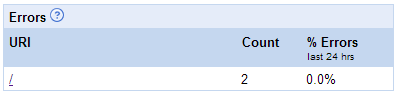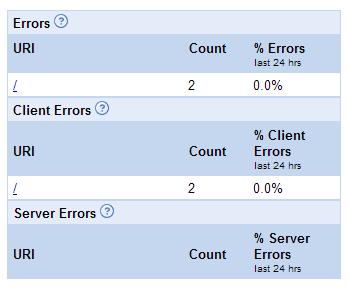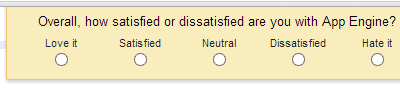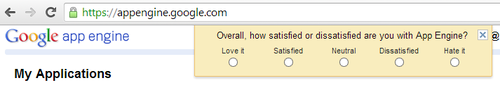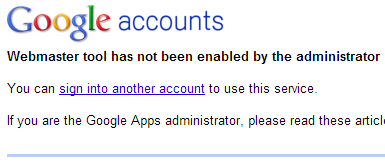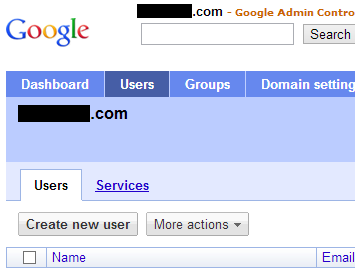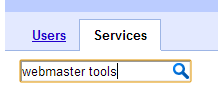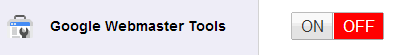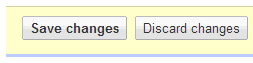The following sample code demonstrates how to listen for incoming XMPP subscription requests. A subscription request to App Engine occurs when another XMPP client has granted access to its presence information (whether that client is available to chat or not).
This function reads in the incoming XMPP request, extracts the user name of the client and the subscription type, then records the request into logging. In a production application this code could be modified to store subscription requests into the datastore, creating a list of XMPP users interested in talking to the application.
public void doPost(HttpServletRequest req, HttpServletResponse resp)
throws IOException {
//Acquire access to GAE's XMPP service.
XMPPService xmpp = XMPPServiceFactory.getXMPPService();
//Parse the user's subscription from the HTTP request.
Subscription subscribe = xmpp.parseSubscription(req);
JID from_jid = subscribe.getFromJid();
SubscriptionType subscribe_type = subscribe.getSubscriptionType();
//Log the subscription type.
System.out.println(from_jid + " has subscription type " + subscribe_type);
}//end doPost
Remember to import App Engine’s XMPP package:
import com.google.appengine.api.xmpp.*;