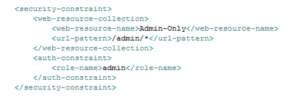Here’s a short code snippet demonstrating how to retrieve and parse a XML file using Apps Script. First, here’s how to download and parse the file:
var url = "URL to XML";
var xml = UrlFetchApp.fetch(url).getContentText();
var xml_document = XmlService.parse(xml);
var xml_root = xml_document.getRootElement();
Once the file is downloaded, you can retrieve child elements by calling getChild/getChildren. GetChild returns the first instance of the named element, and getChildren returns an array listing every element instance:
var xml_items = xml_root.getChild("channel").getChildren("item");
And finally, here’s how to retrieve the text content of an element:
var title = new String(xml_item.getChild("title").getContent(0));