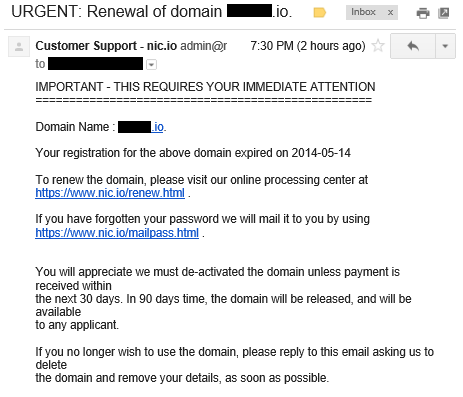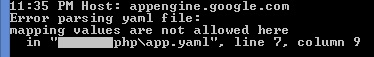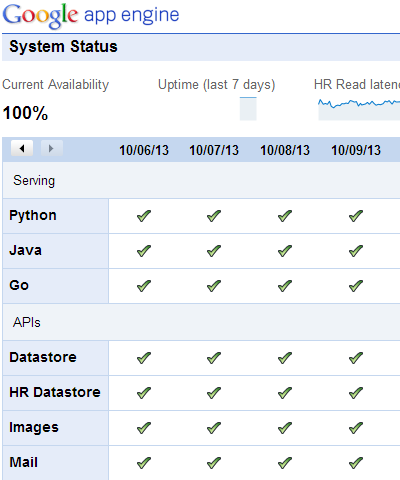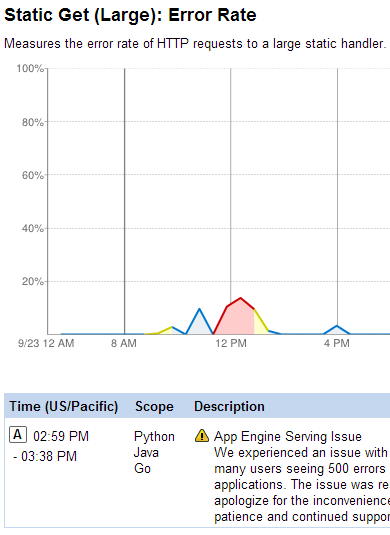If you’re interested in search optimization, you’ll know about Google’s new search update that released in March 2024. Per Google, the search update is intended to weed out low effort sites, sites with a ton of AI content, affiliate review sites, and so forth. A good outline of what went on in this update is here.
In short, a lot of chaos occurred. Major publications are reporting pretty severe drops in traffic; smaller sites are reporting traffic drops of greater than 90%. Here’s a fun quote:
BBC News, for example, was among the sites that saw the biggest percentage drops, with its site losing 37% of its search visibility having fallen from 24.7 to 15.4 points in a little over six weeks. Its relative decline was second only to Canada-based entertainment site, Screenrant which saw its visibility fall by 40% from 27.6 to 16.7.
https://pressgazette.co.uk/media-audience-and-business-data/first-google-core-update-of-2024-brings-bad-news-for-most-news-publishers/
There’s a lot of doom and gloom about this update, but I’m really liking it. I’m seeing a lot of very interesting stuff float up on my Google searches that normally would be buried. In particular I’m seeing fewer “top 10 XYZ” type webpages and more links to opinion websites such as Reddit and other forums.
And then there’s this: one of my websites is reporting 314% more clicks from Google search.
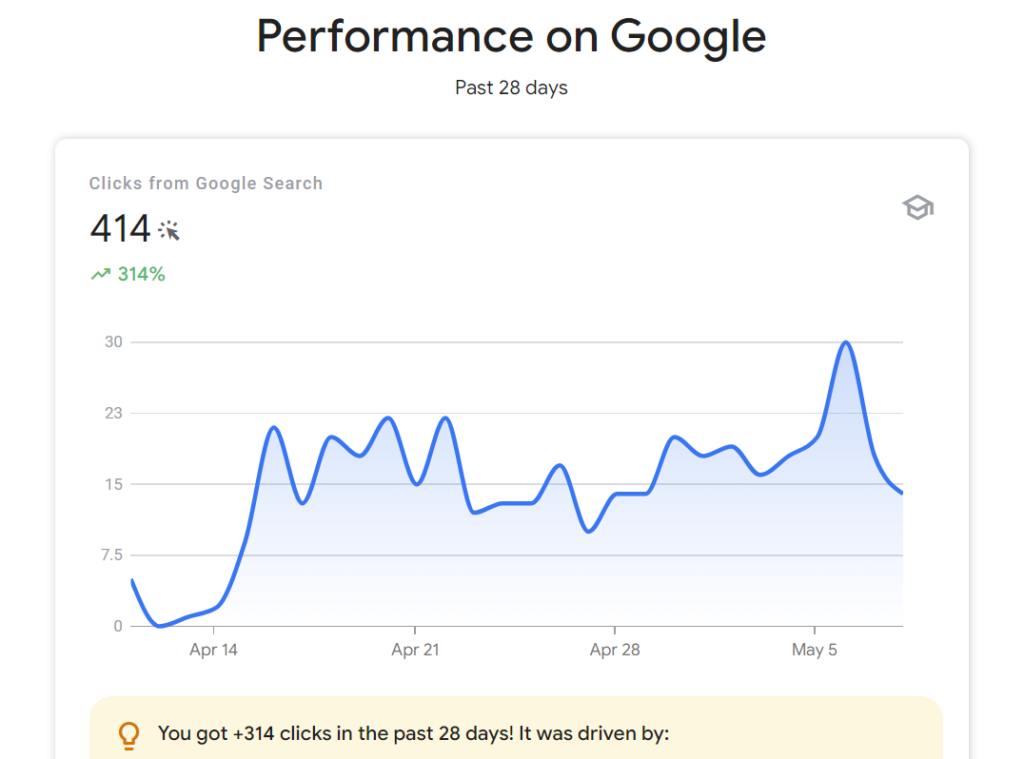
I run a small blog (not this one) which is basically a tumblelog-style fan blog for a specific consumer-goods company. It really doesn’t do much except repost funny pictures and interesting articles. The blog typically gets about 100 clicks a month from Google search – which never ceases to amaze me, especially since the site itself is so simple.
With that in mind, I was shocked to suddenly see a burst of emails over the past month congratulating me over a sudden rise in traffic:
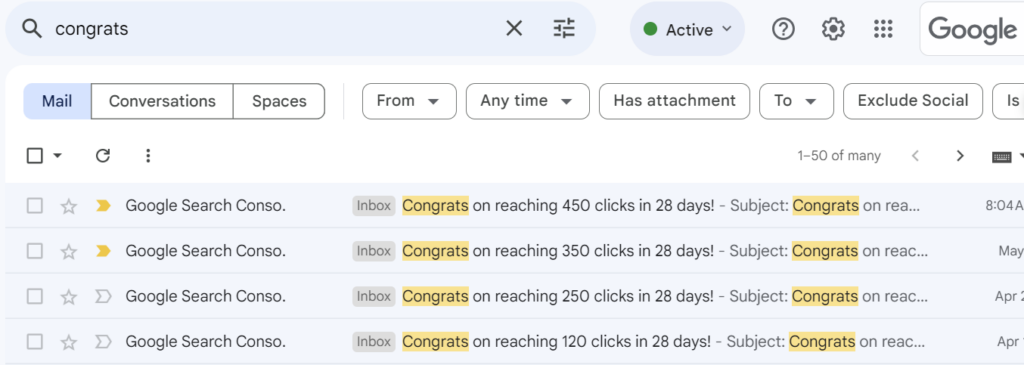
A sample of the emails:
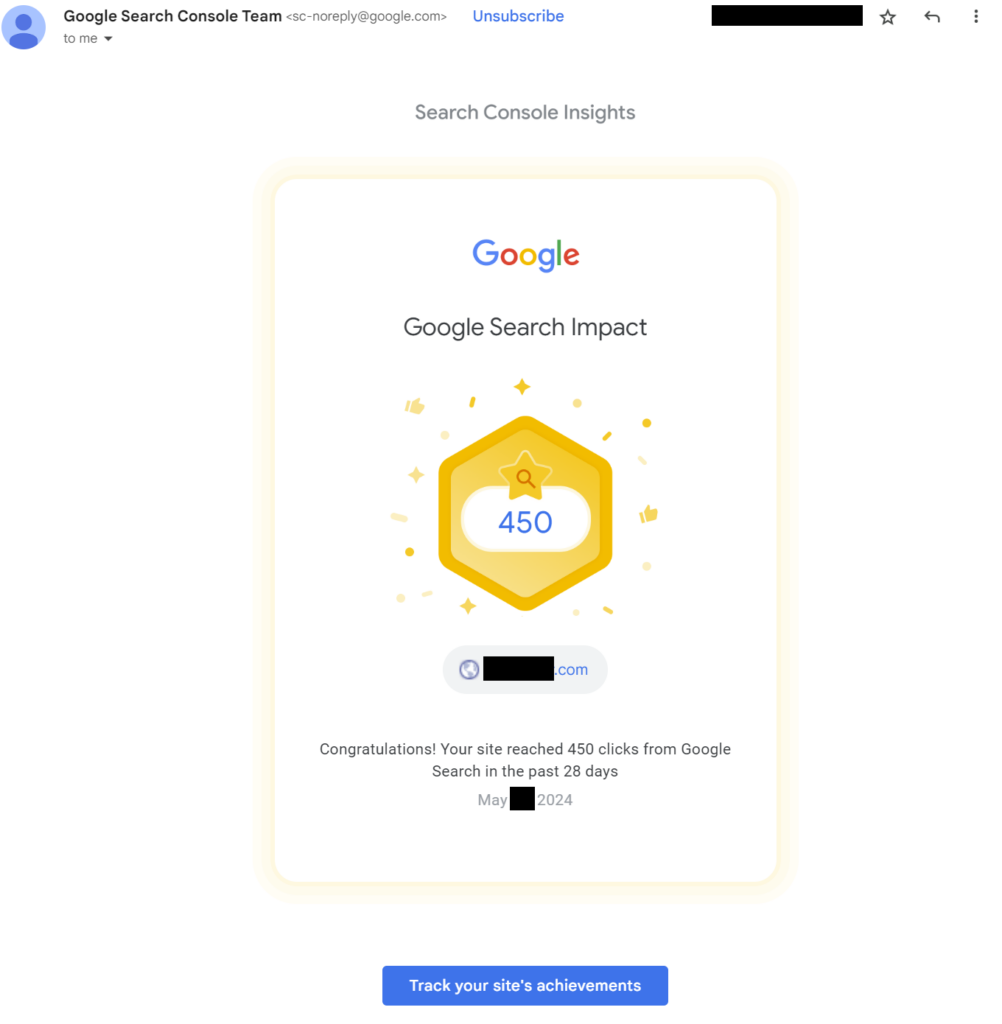
What on earth is going on? A quick view of my search console shows the truth:
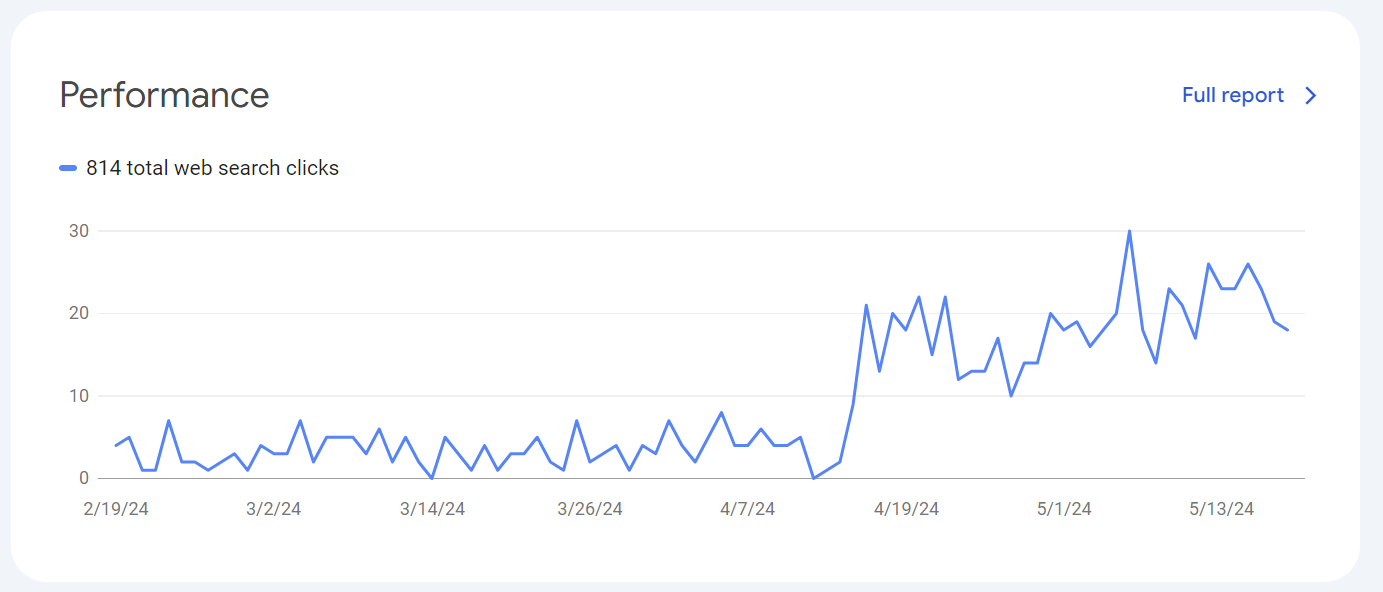
I’m not making any larger point here, it’s just interesting to see how fast things can change during a search core update.