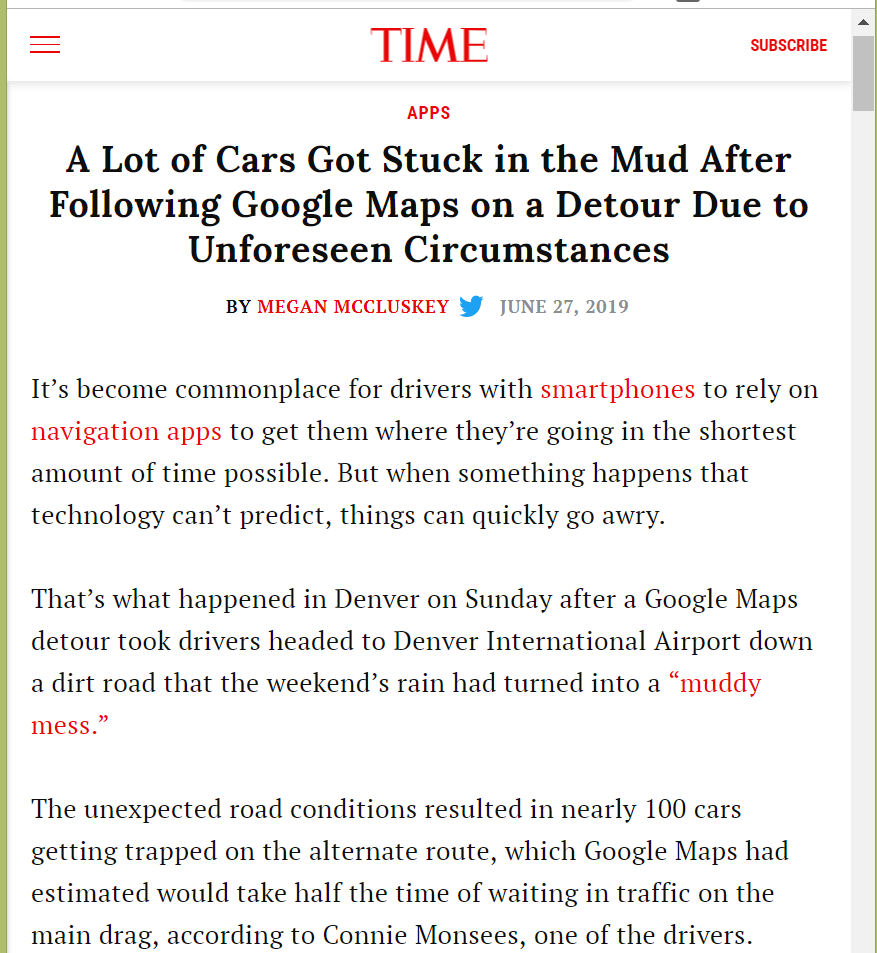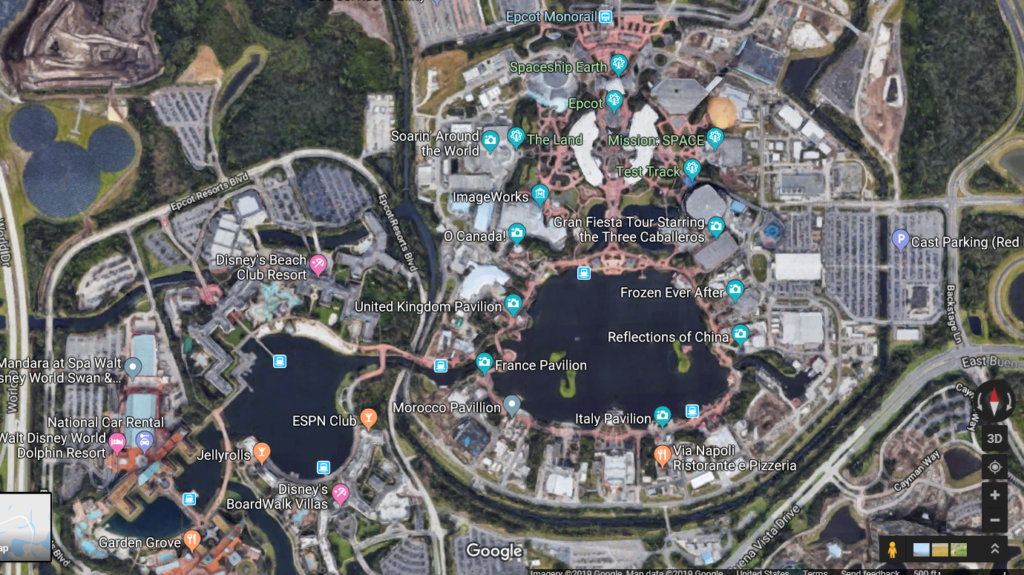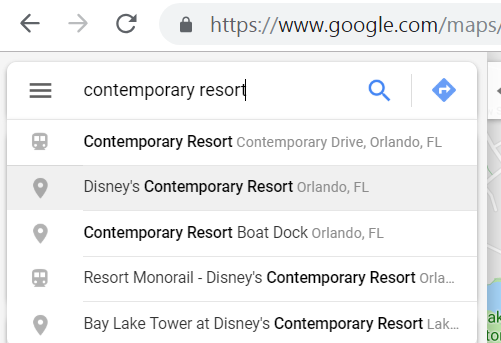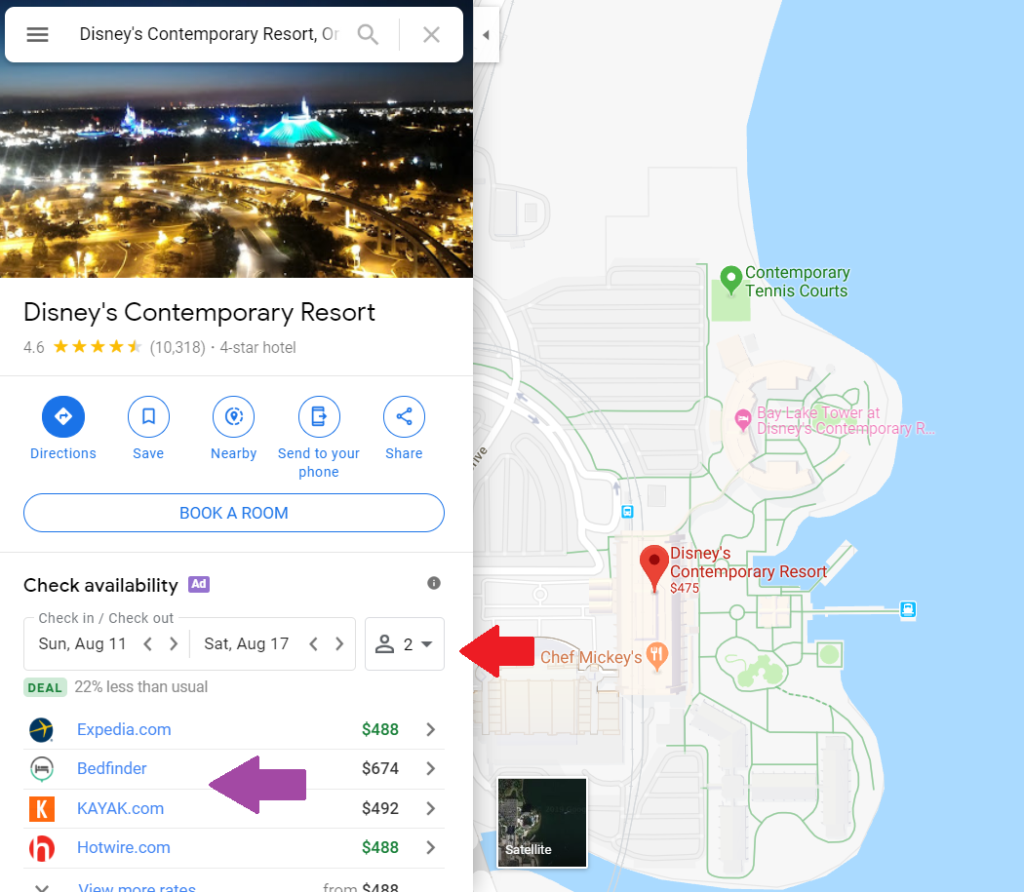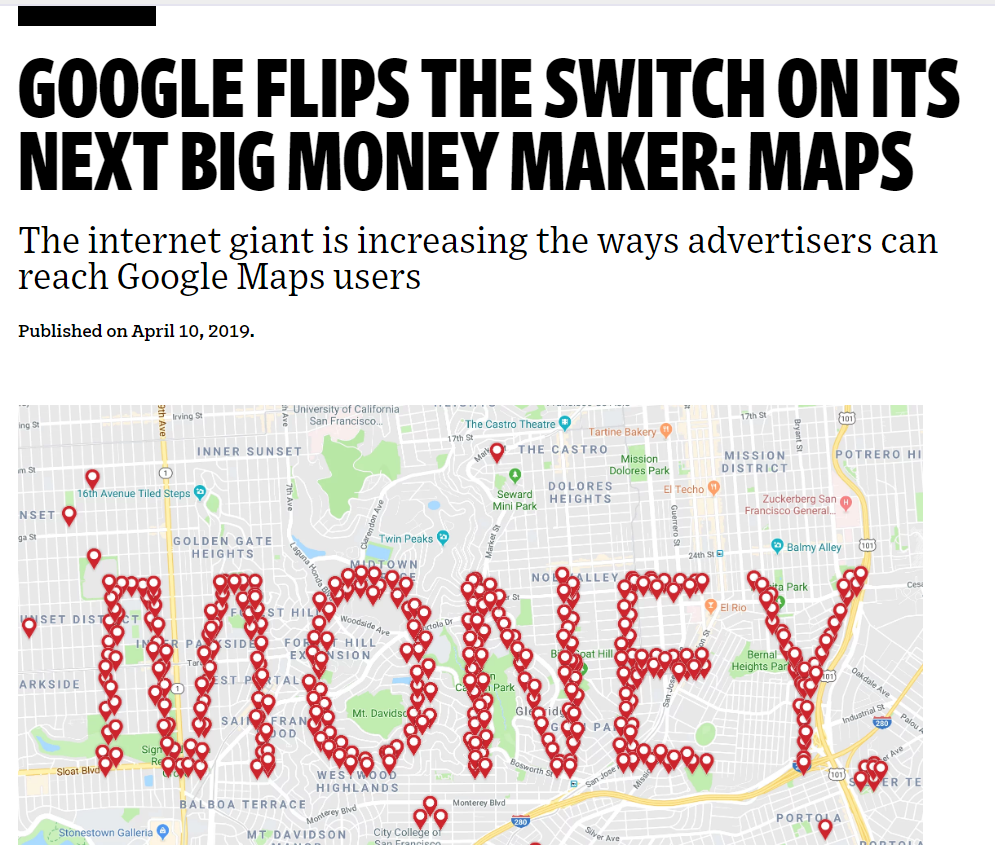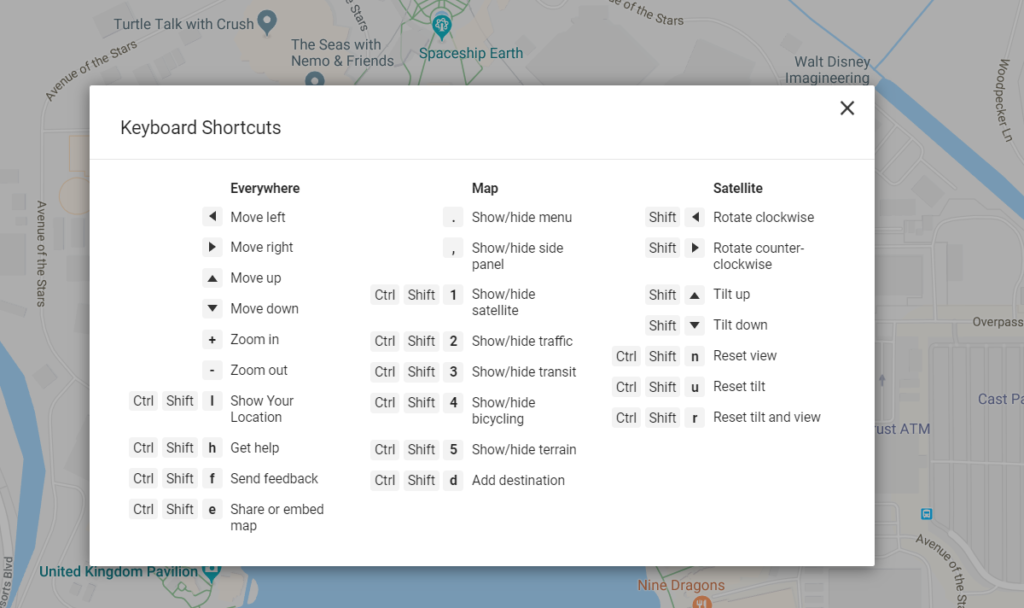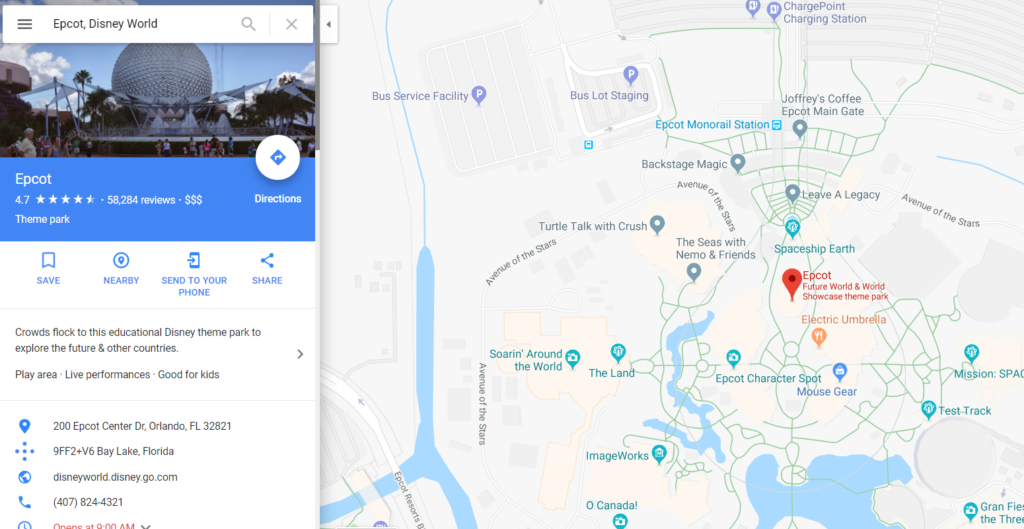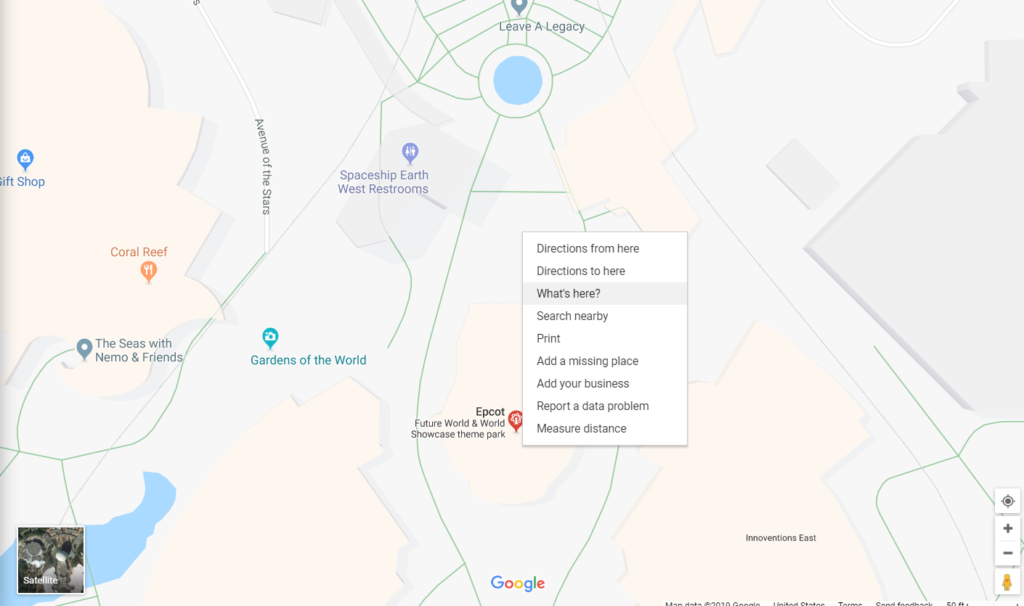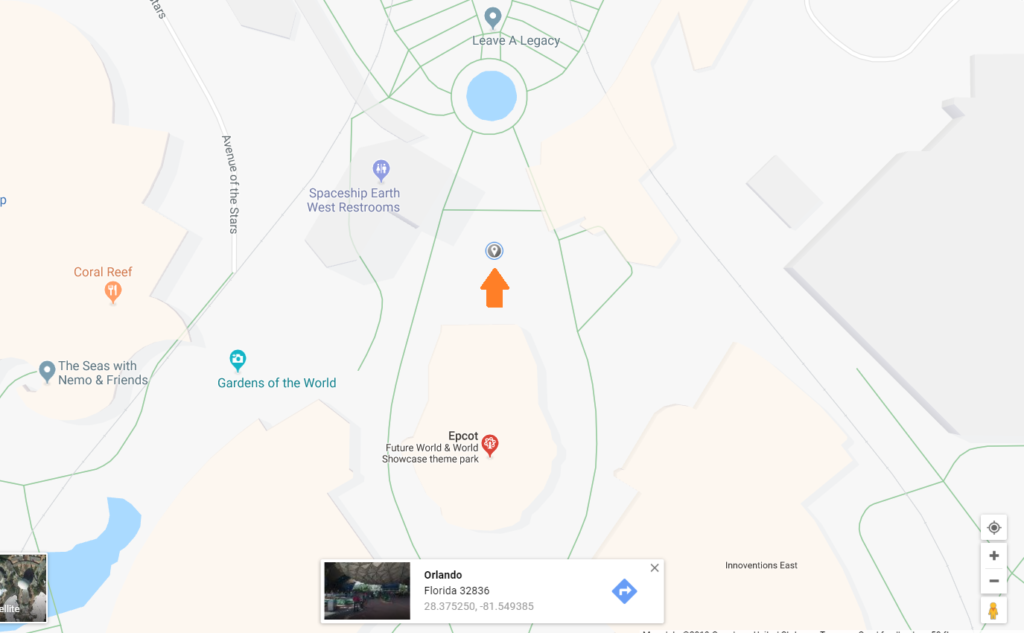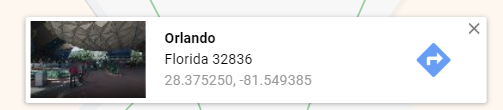Quite a few articles are making the rounds this weekend about people finding their deceased loved ones on Google Maps. Here’s one from Time Magazine: Viral Story Is Leading People Down the Sweetest Google Maps Memory Lane. Similar stories are available on CNN and Buzzfeed.
I love these types of articles – finding unexpected uses of technology to connect closer with family and friends. What I think really sells this application of Google Maps is that these are pictures of people in the middle of their everyday lives – they’re not posed, or idealized.