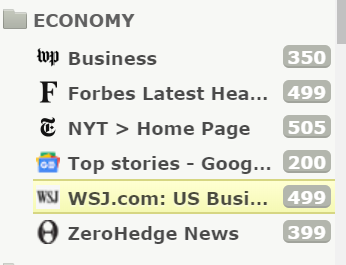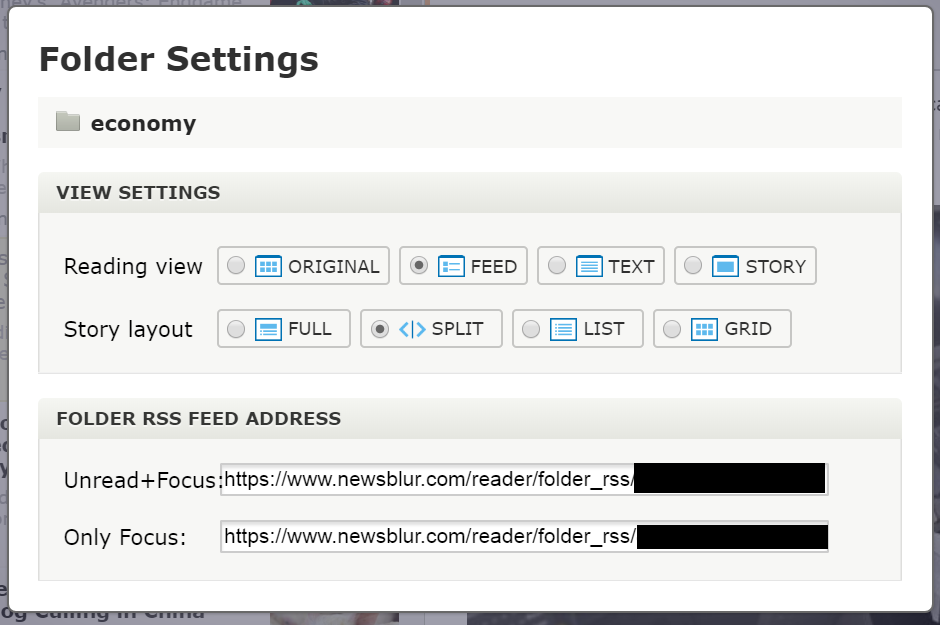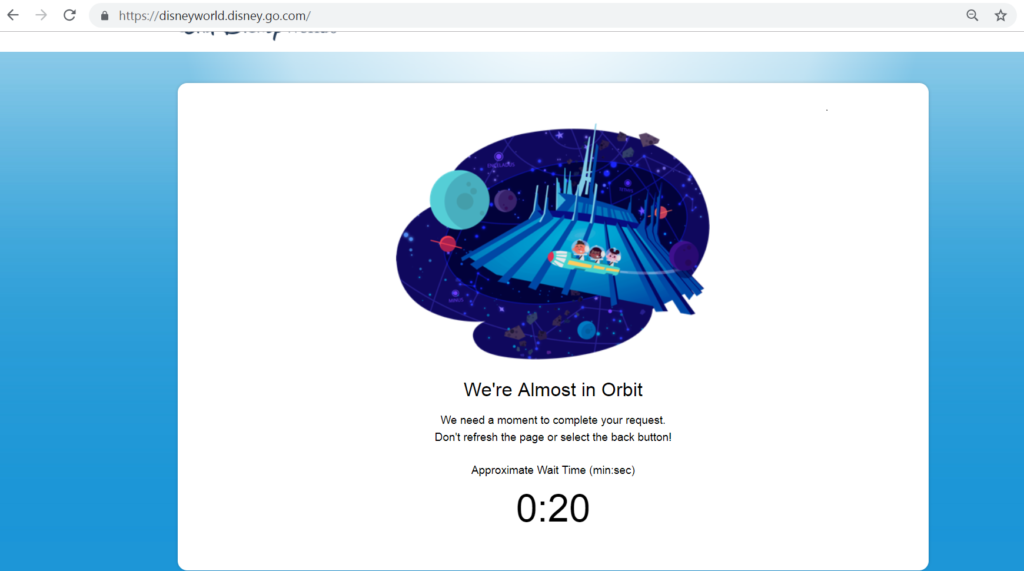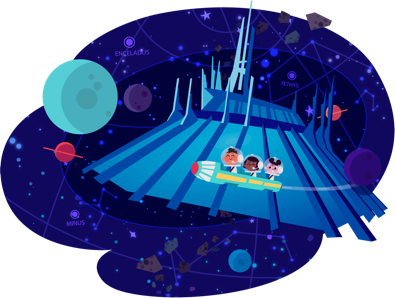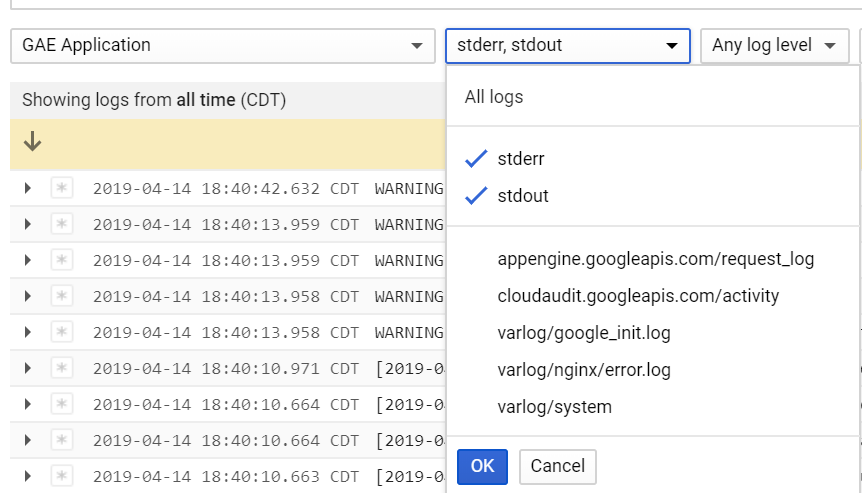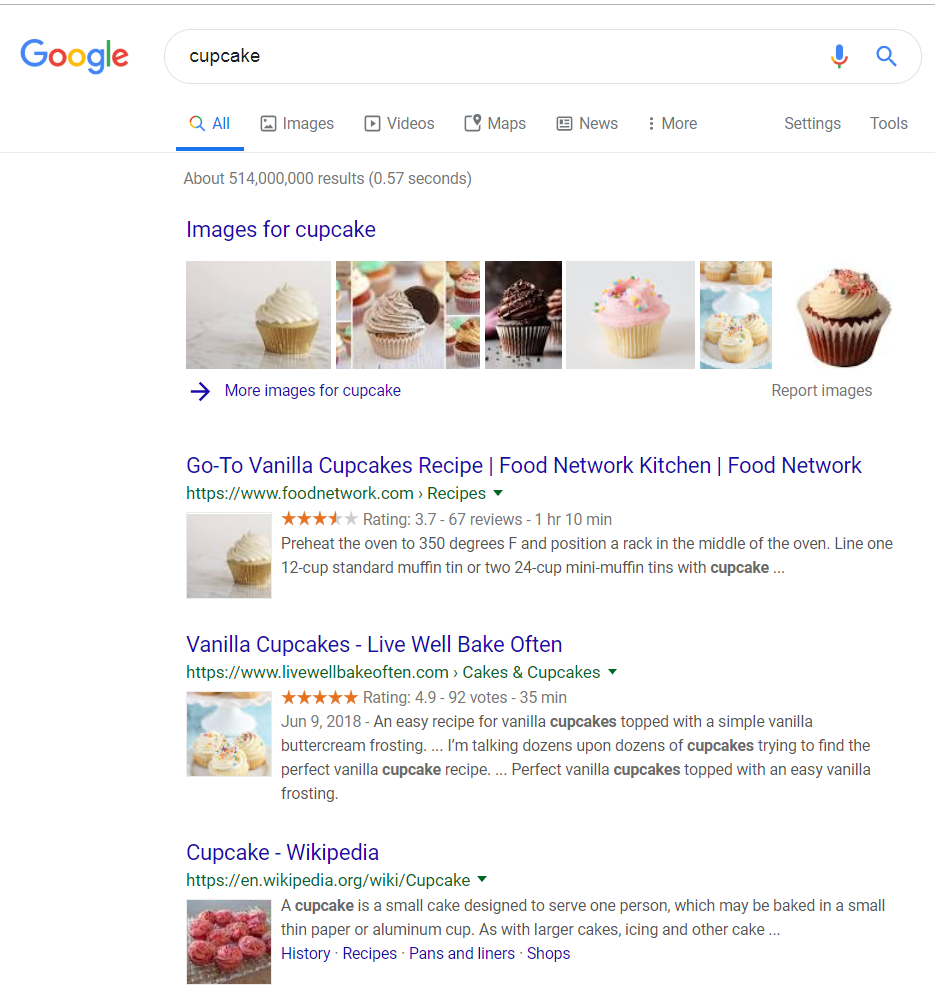Need to book a hotel room, but you’re looking for a good deal? Google Maps has you covered. This post is if you already have a particular hotel picked out.
As an example, I’m going to pick the Contemporary Resort in Orlando, Florida. First, go to Google Maps and type in contemporary resort. Select the Contemporary located in Orlando, FL.
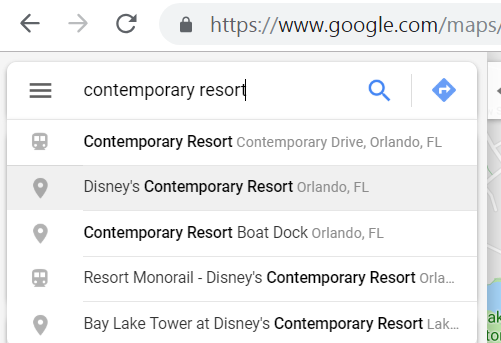
After searching, you’ll see a screen similar to the below:
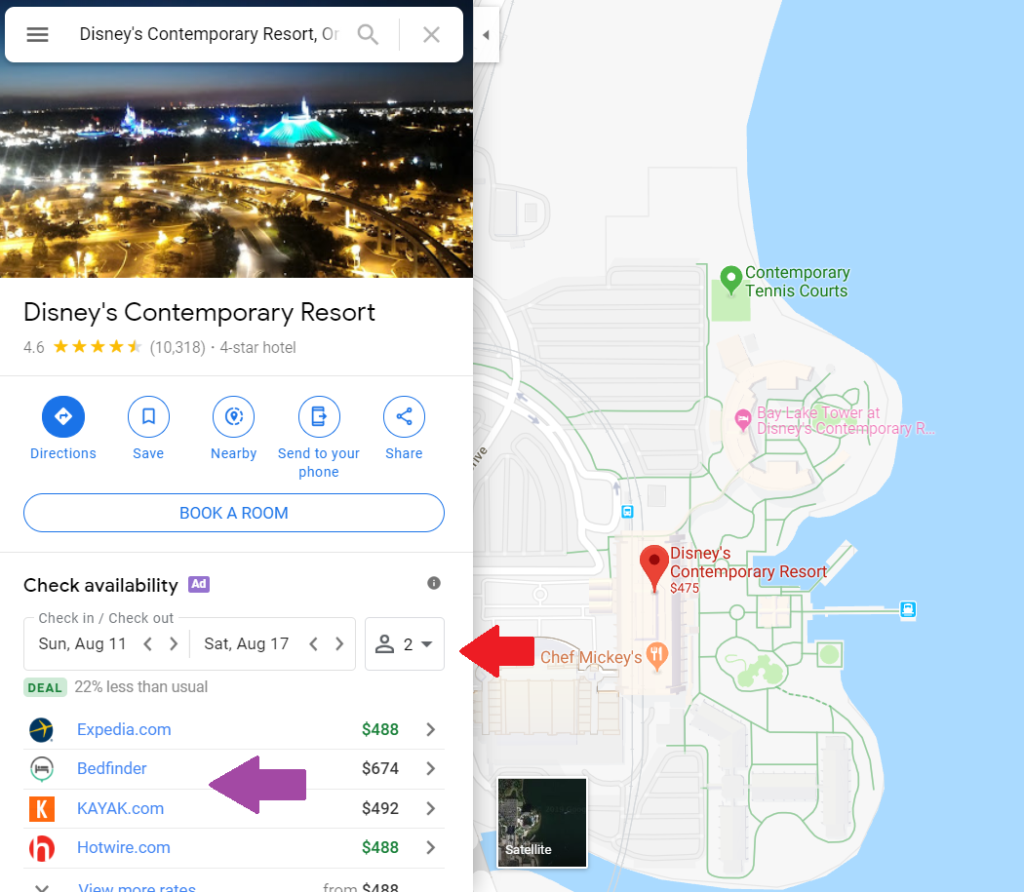
On the left hand side, there are advertisements (note the small Ad disclaimer in the middle of the screen) where Expedia and other trip planning sites offer deals for the hotel. You can comparison shop between providers – KAYAK is offering rooms for $492, but Expedia is offering for $488 (see purple arrow). The dates of the hotel stay can be changed as well, see the red arrow for the date pickers.
Keep your eye out for similar ads and deals in Google Maps – I frequently see travel deals being offered.