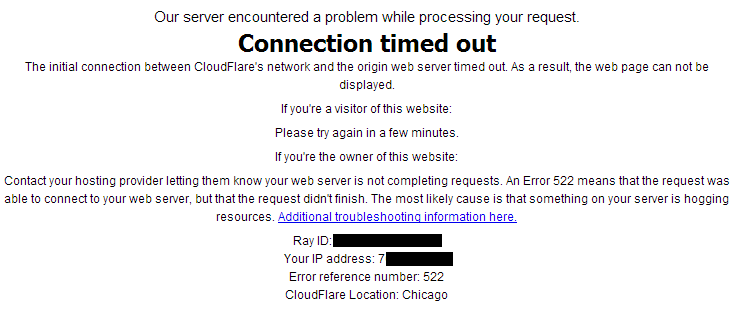
Many App Engine applications use Cloudflare for caching, SSL, and other services. However if Cloudflare can’t reach your website (for example, if the request is taking too long to finish) the above screen will be shown to the user.
Tips, tricks, and thoughts about Google, AdWords, Google Cloud Platform, and all its subsidiaries. Not affiliated with or sponsored by Google.
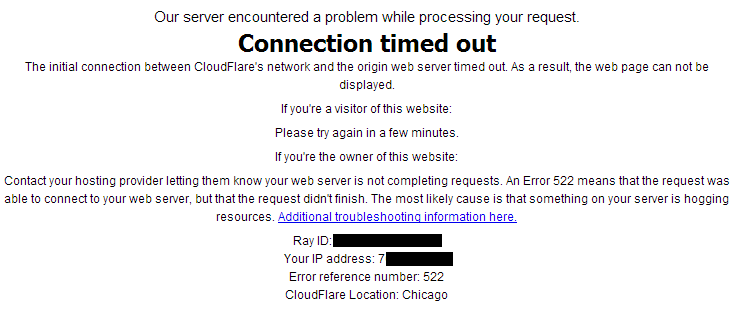
Many App Engine applications use Cloudflare for caching, SSL, and other services. However if Cloudflare can’t reach your website (for example, if the request is taking too long to finish) the above screen will be shown to the user.
App Engine has a distributed caching system called EdgeCache which can be configured to quickly serve static or rarely-changed assets. To tell EdgeCache to cache your files, you need to set the following two headers:
Cache-Control: public, max-age=[time in seconds to cache]
Pragma: Public
The max-age argument takes the number of seconds to cache the given file. It must be set to at least 61 seconds.
Here’s example Java code to implement these headers. The max age is set to 86,400 seconds (1 day). The resp object represents a HttpServletResponse class:
resp.setHeader("Cache-Control", "public, max-age=86400");
resp.setHeader("Pragma", "Public");
Here’s the same code implemented in Go ( w represents http.ResponseWriter ):
w.Header().Set("Cache-Control", "public, max-age=86400")
w.Header().Set("Pragma", "Public")