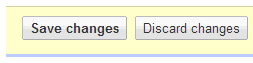While configuring a new Google Apps account for a customer, I encountered the error below:
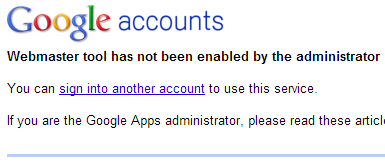
Here’s how to fix this. First, go to the Users tab, then click Services :
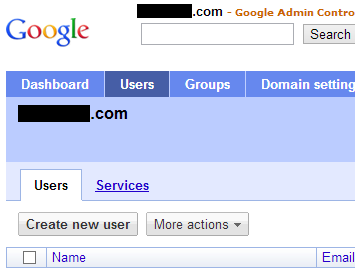
Type in Webmaster Tools in the search box directly under the Services tab:
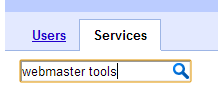
Click the On button next to the Webmaster Tools label:
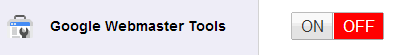
Remember to save your changes: