Accessing Google Cloud SQL from an App Engine application is relatively straightforward. To start, an application must first specify a host name for the Cloud SQL servers.
For example, here’s the host name for PHP applications:
:/cloudsql/[Google-Cloud-Project-Name]:[Cloud-SQL-Instance-Name]
Java accesses Cloud SQL through a special JDBC driver. Here’s the proper host name for it:
jdbc:google:mysql://[Google-Cloud-SQL-Project-Name]:[Cloud-SQL-Instance-Name]/[Database-Name]
Secondly, Cloud SQL must whitelist incoming connections from permitted App Engine applications. To do this, open up the Google Cloud console and select the project you’re using. Then press the Cloud SQL option on the left hand navigation bar:
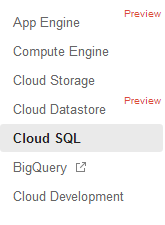
Click the New Instance button:
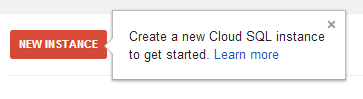
On the bottom of the form there’s an option to whitelist named App Engine applications. Type in the application ID of the App Engine application using the database:
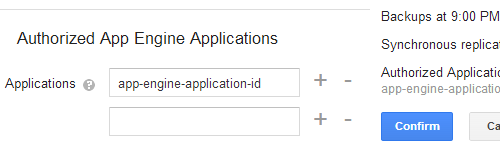
Click the Confirm button to finish setting up the database.