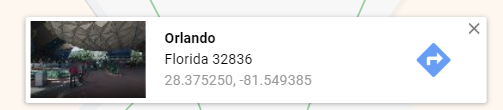If you need to find the GPS coordinates of a certain location, Google Maps makes it easy. First, find the location you want on Google Maps. I’ll use Epcot, Disney World as an example:
Epcot, Disney World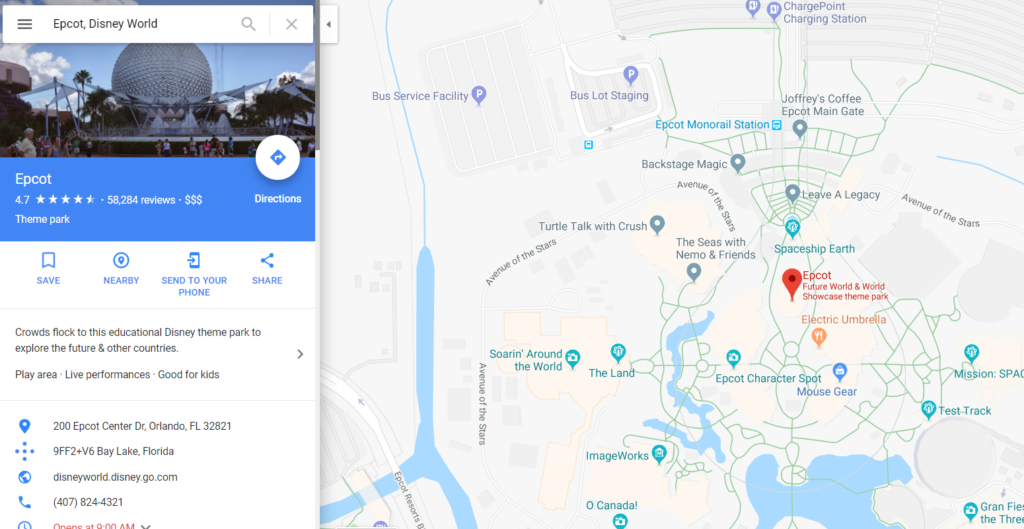
Zoom in on the location you want, then right click and select the “What’s here?” option:
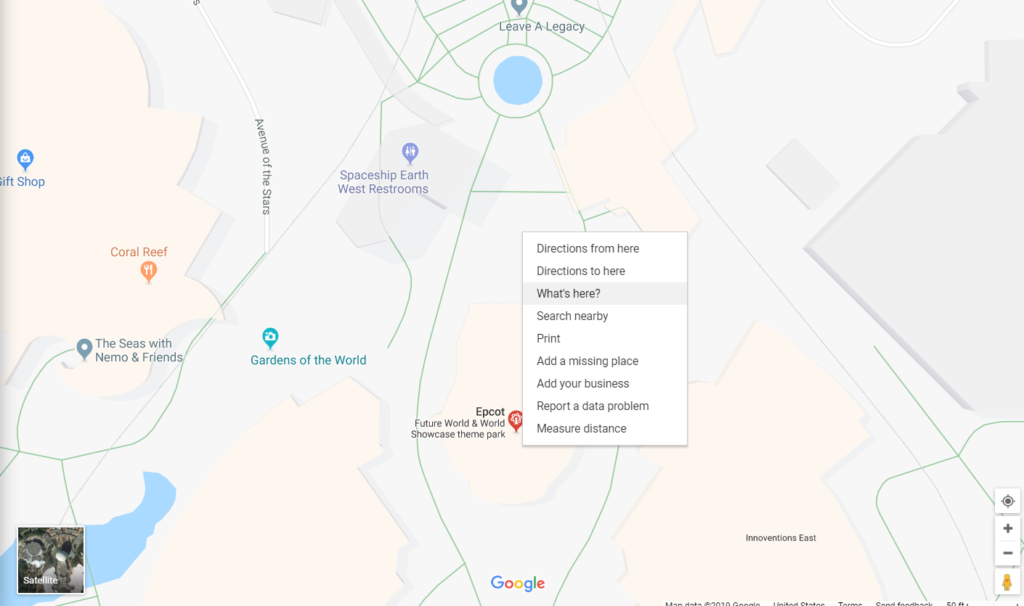
A small gray pointer will appear on the map (I’ve marked it out with an orange arrow in the screenshot below). The GPS coordinates (lat, long) will appear in the little box at the bottom:
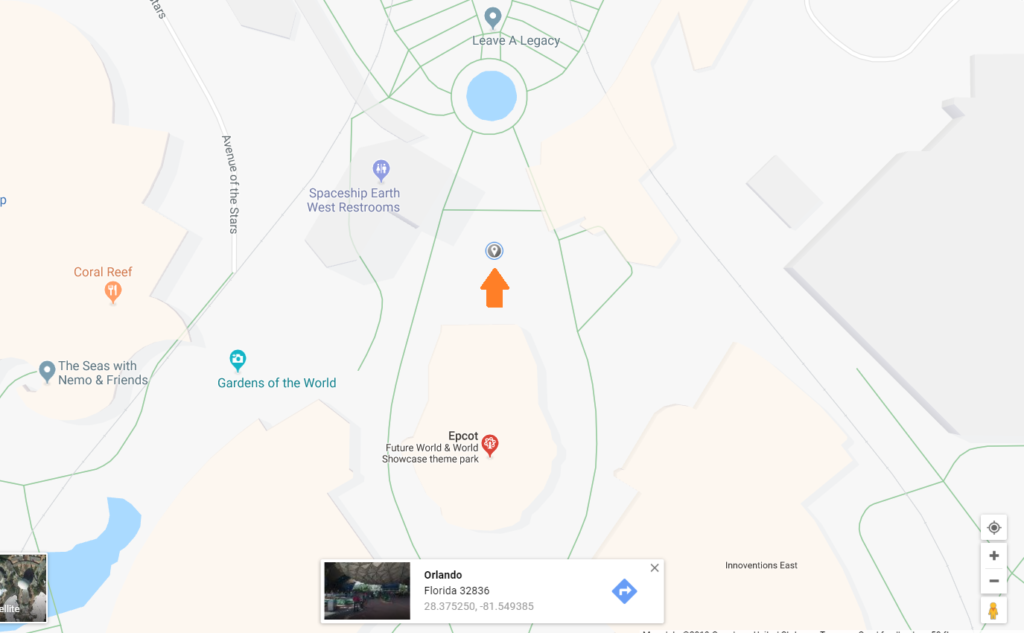
As you can see, the small box reads: Orlando / Florida 32836 / 28.375250, -81.549385 . The lat/long coordinates are in the bottom row: 28.375250, -81.549385.