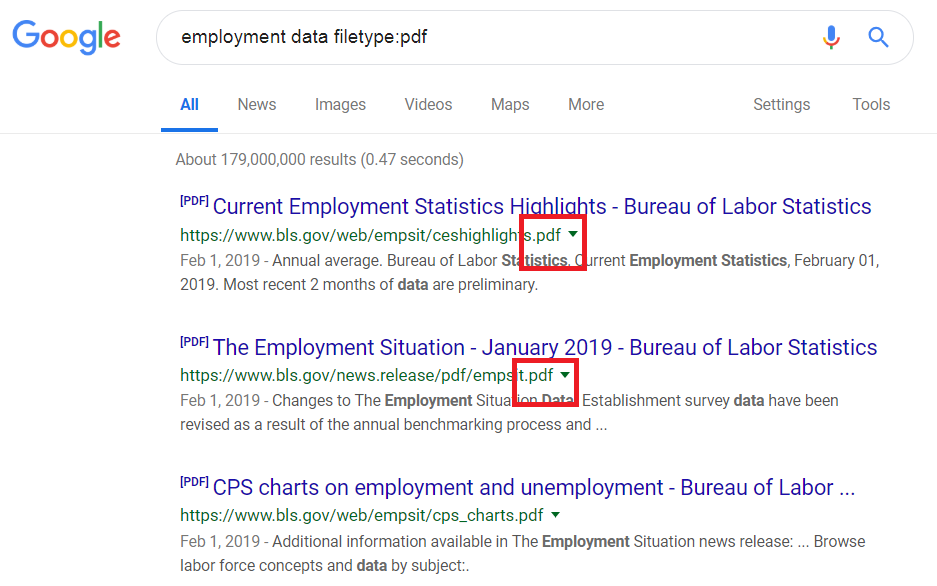Here’s a short code example in Python to iterate through a folder’s ( thisisafolder ) contents within Google Cloud Storage (GCS). Each filename can be accessed through blobi.name – in the below code sample, we print it out and test whether it ends with .json.
Remember that folders don’t actually exist on GCS, but a folder-like structure can be created by prefixing filenames with the folder name and the forward slash character ( / ).
client = storage.Client()
bucket = client.get_bucket("example-bucket-name")
blob_iterator = bucket.list_blobs(prefix="thisisafolder",client=client)
#iterate through and print out blob filenames
for blobi in blob_iterator:
print(blobi.name)
if blobi.name.endswith(".json"):
#do something with blob that ends with ".json"