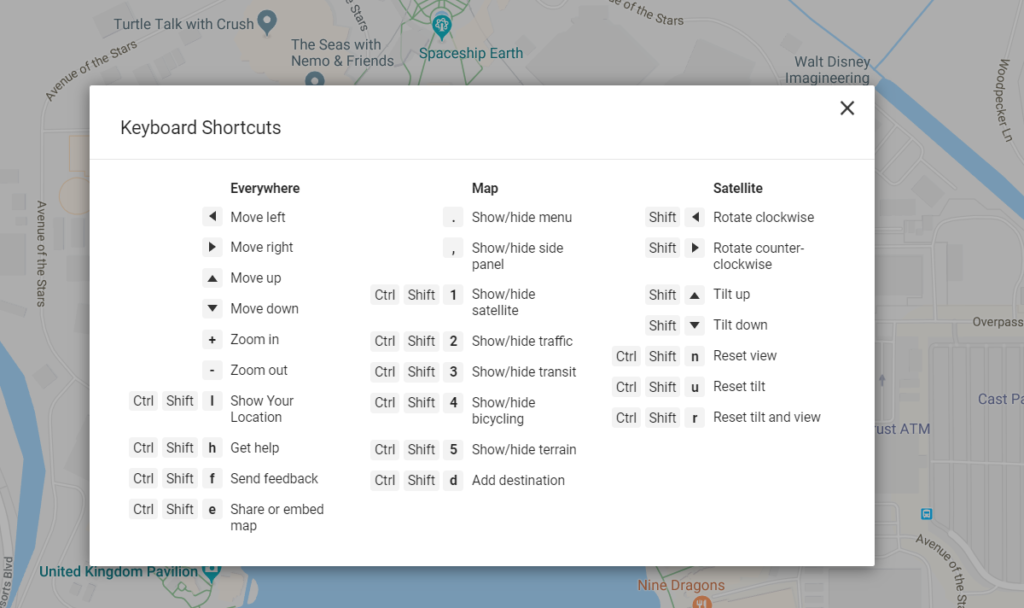For those of you who need a little help with Google Maps, Google offers a screen with all the keyboard shortcuts available in Maps. Just open up Maps, click anywhere in the map area, then hold down the [Shift] and [?] keys – you’ll get the screen below: