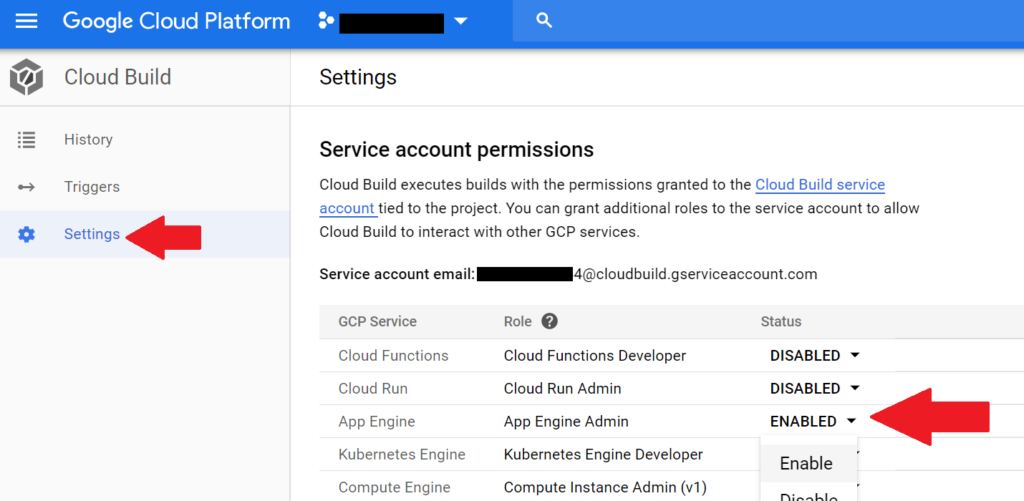Whenever I provision a new Google Cloud project, I always get bitten by this error. I keep forgetting to set up IAM rules to allow Cloud Build access to App Engine.
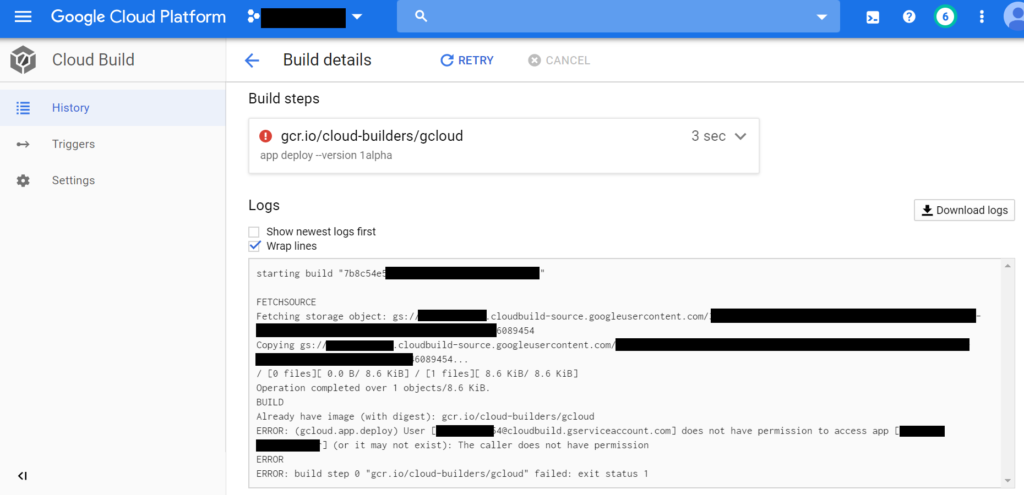
Operation completed over 1 objects/8.6 KiB.
BUILD
Already have image (with digest): gcr.io/cloud-builders/gcloud
ERROR: (gcloud.app.deploy) User [[email protected]] does not have permission to access app [APP_ID_REDACTED] (or it may not exist): The caller does not have permission
ERROR
ERROR: build step 0 "gcr.io/cloud-builders/gcloud" failed: exit status 1To fix this, go into Settings under Cloud Build and enable access to App Engine, and any other cloud service you use in conjunction with Cloud Build. Then wait a moment for the settings to take effect and rerun the build.