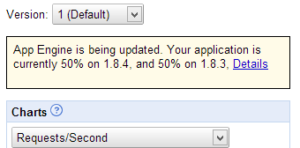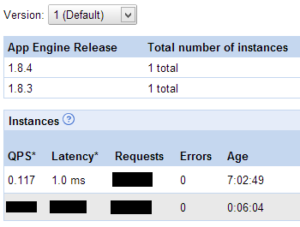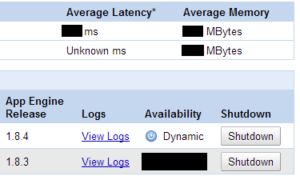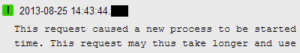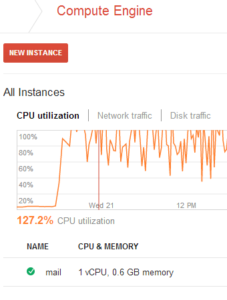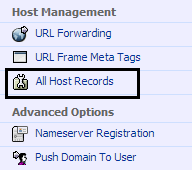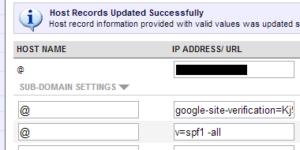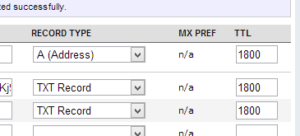When I need to measure elapsed time (for example, timing how long an API call takes) I prefer to use System.nanoTime() instead of using the usual method of (new Date()).getTime().
The key idea to remember is that nanoTime() doesn’t return a timestamp – it represents a measurement of time from some arbitrary point (so for example nanoTime() could return a negative figure). This helps when writing self-documenting code: a variable storing a nanoTime() value can only be used for elapsed time comparisons, not timestamp recording.
Here’s an example of measuring elapsed time with System.nanoTime(). First, record the start time:
/**
* Records the start time
* using System.nanoTime()
*/
Long start_time;
//Record the start time.
start_time = System.nanoTime();
Insert some time-consuming operation here, or another long-running call. Place this code where you want to end the timer:
//Calculate how long we've been running in nanoseconds.
Long diff_time = System.nanoTime() - start_time;
The variable diff_time stores the number of nanoseconds that has elapsed during the timer. Now suppose you wanted to throw an exception if the timer took more than 30 seconds (30 billion nanoseconds); here’s the example code:
//We set the maximum time in nanoseconds, multiplied by milliseconds,
//multiplied by seconds.
Long MAXIMUM_TIME_OPEN = new Long(1000000L * 1000 * 30);
//If the runtime of this operation is longer than the time we've set,
//throw an Exception.
if (diff_time > MAXIMUM_TIME_OPEN) {
throw new IOException("Timeout has been exceeded.");
}
To keep the code easy to understand, we’re showing how the maximum time amount is computed: there are 1 million (1,000,000) nanoseconds in a millisecond, multiplied by 1 thousand milliseconds in a second (1,000), multiplied by 30 seconds.