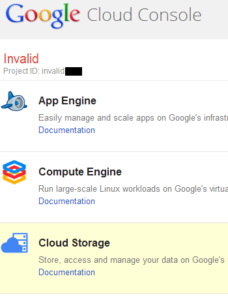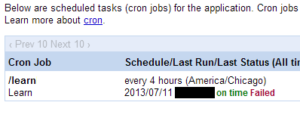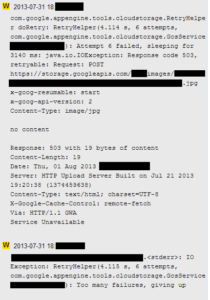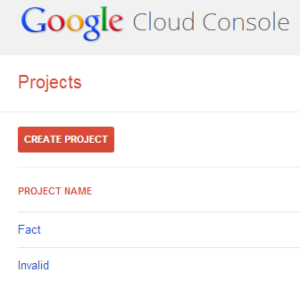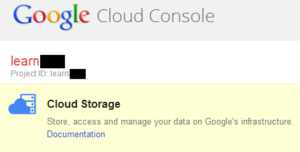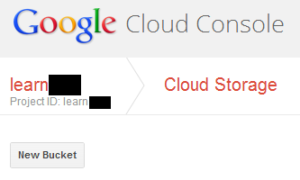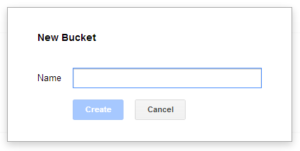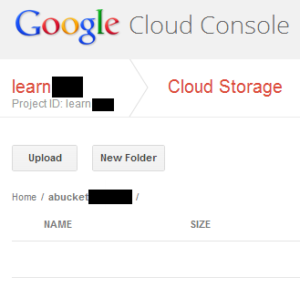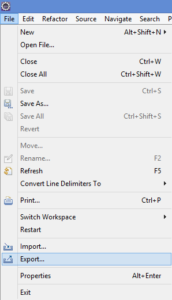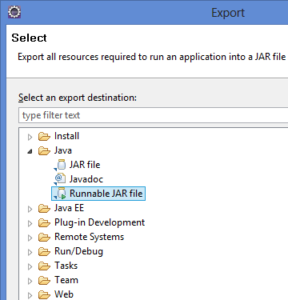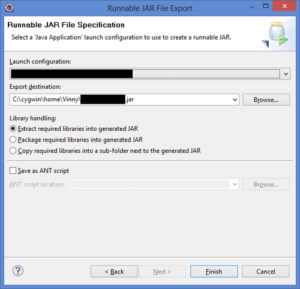If you currently have an App Engine application, you might be interested in connecting it to other Google Cloud services such as Cloud Storage and Compute Engine. But before you do, you need to integrate your App Engine application into a Google Cloud project.
Go to https://cloud.google.com/console and click on a project (in this picture, Fact is an App Engine application):
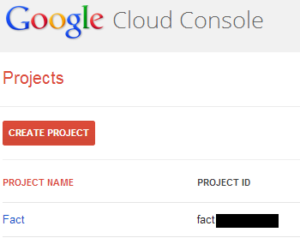
If you see this screen (no options for Cloud SQL, Cloud Storage, etc) then you haven’t integrated your App Engine app into a Google Cloud project:
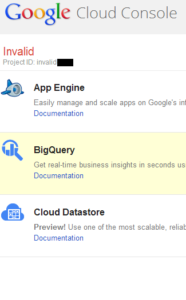
Here’s how to integrate your App Engine application. First, go to Application Settings in App Engine’s administration console:
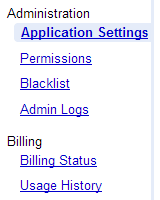
Go to the bottom of the page. You’ll see a Cloud Integration section:
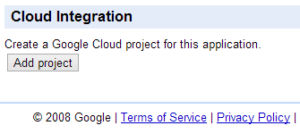
Press the button marked Add Project. The section will change to this screen:
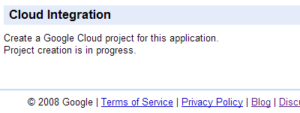
Wait a few minutes, and the integration should complete:
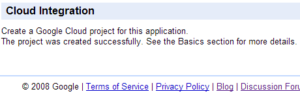
Now your project console should show options for Cloud Storage, Cloud SQL, and other Google Cloud services: