Packaging Java applications for Compute Engine is slightly different than for App Engine. The code, plus any associated libraries and resources, needs to be built into a single JAR file. Here’s how to do that in Eclipse.
First, go to File – Export:
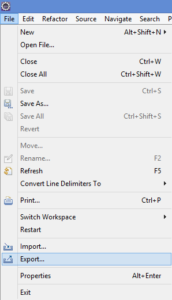
Select Java – Runnable JAR file from the options presented:
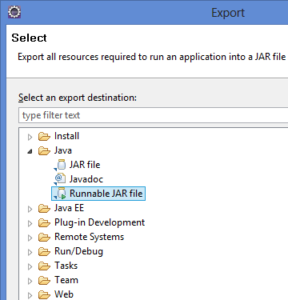
This screen sets up the JAR options. The Launch Configuration option sets the class file to run when the JAR is executed (in other words, the file containing the main(String[] args) function to start the application). Export Destination sets the directory to store the finished JAR file in.
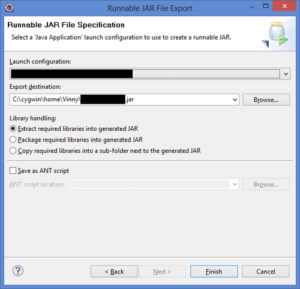
Press Finish when you’re done. You can now use gcutil to upload the JAR file to your Compute Engine machine and run it using the standard java command (remember to install a JRE first).