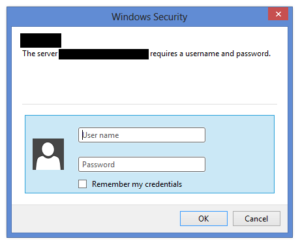Here is a code snippet demonstrating how to retrieve a datastore entity by a known kind and integer ID. This code also retrieves the entity ID from a HTTP parameter.
R represents a http.Request reference. The entity ID to retrieve is accessed from the user’s submitted form under the name entity_id. Kind represents a string containing the name of the kind to retrieve from the datastore. The retrieved entity is stored into the variable entity, which is the struct CustomStruct.
c := appengine.NewContext(r)
//Retrieve the entity ID from the submitted form. Convert to an int64
entity_id := r.FormValue("entity_id")
entity_id_int, err := strconv.ParseInt(entity_id, 10, 64)
if err != nil {
fmt.Fprint(w, "Unable to parse key")
return;
}
//We manufacture a datastore key based on the Kind and the
//entity ID (passed to us via the HTTP request parameter.
key := datastore.NewKey(c, kind, "", entity_id_int, nil)
//Load the Entity this key represents.
//We have to state the variable first, then conduct the Get operation
//so the datastore understands the struct representing the entity.
var entity CustomStruct
datastore.Get(c, key, &entity)
In short, this code pulls out the Entity ID from the HTTP request, converts it into an integer, manufactures the entity’s key using the kind and entity id, and then retrieves the corresponding entity. The code then translates the retrieved entity into the defined CustomStruct variable entity.