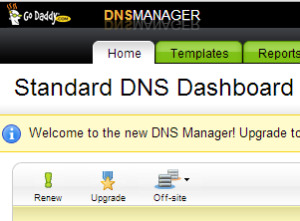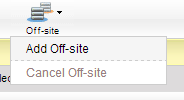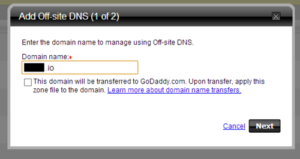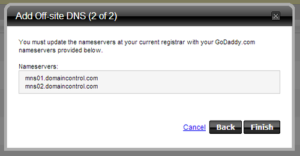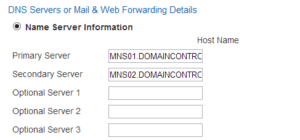Google’s Compute Engine just released into General Availability, and I’ve been testing it out the last couple of days.
The one thing that blows me away is how reliably fast even the low-end instances are. I provisioned and set up a f1-micro instance – it runs great and quite consistently. That’s in sharp contrast to Amazon’s micro instance which is limited to “bursty” processing; there are spikes where processing goes quickly, then the CPU gets throttled and the instance grinds to a near-halt.
I’m considering building a mail app on top of GCE – so far, everything looks great. GCE even allows inbound SMTP connections (although unfortunately no outbound SMTP connections).