I recently purchased a .IO domain name from nic.io, and immediately set about configuring it for Google App Engine. I was surprised to find out that nic.io doesn’t provide customizable DNS – you can’t set CNAMES, TXT or MX records. The only options provided are to set your own nameservers, or forward the domain to another web site.
Fortunately I have a spare GoDaddy account, and they offer free DNS services even for domains not hosted with them. Here’s how I configured nameservers for my .IO domain:
First, go to DNS Manager:
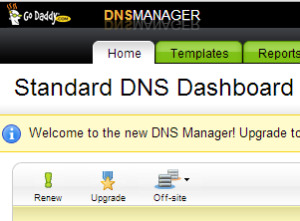
Select Off-site > Add Off-site:
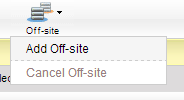
Type in your .IO domain:
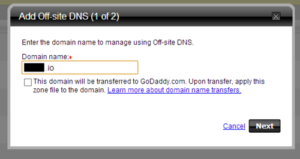
Copy the provided nameservers to your clipboard, and press finish:
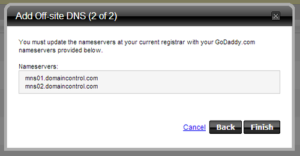
Paste the nameservers into the nic.io administration page:
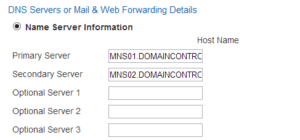
Wait 24 hours for the changes to propagate, and you’re done!