In most applications, it’s a good idea to use a robust logging framework such as java.util.logging.* or log4j. However, when you’re writing simpler App Engine applications there is an alternative: use System.out and System.err.
App Engine catches all output written to the standard output streams System.out/System.err and prints it into the application’s logs. So logging a message is as simple as writing one line of code:
System.out.println("This is an informational logging line.");
Use the System.err stream to log an error:
System.err.println("Exception: " + e.getMessage());
If you do decide to log informational messages, you also need to set the logging level to INFO. Open up the logging.properties file in the /war/WEB-INF/ directory:
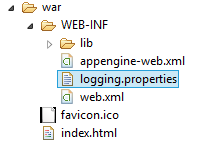
Change the .level property to INFO:
.level = INFO
Now your App Engine application will record and display all logs sent to System.out and System.err.