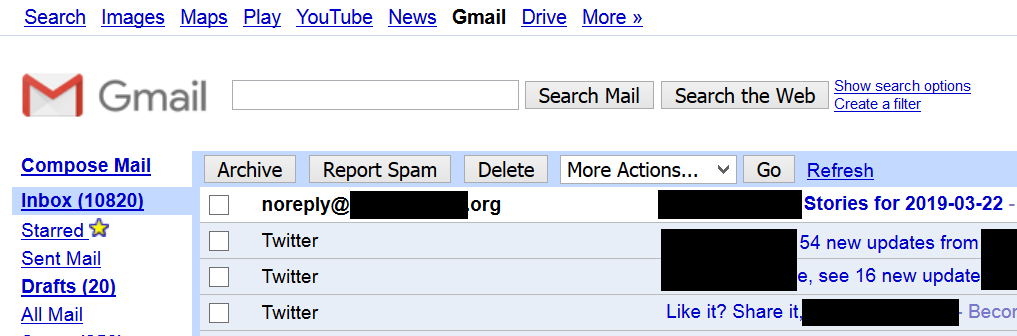Sometimes the full Gmail experience is too much for an older laptop or mobile device. Instead of trying to load the new Gmail, you can force the basic HTML version of Gmail to load by going to mail.google.com/?ui=html .
If you’re already signed in, you might see the below screen. If you’re signed out, you’ll need to sign in using the standard login screen.
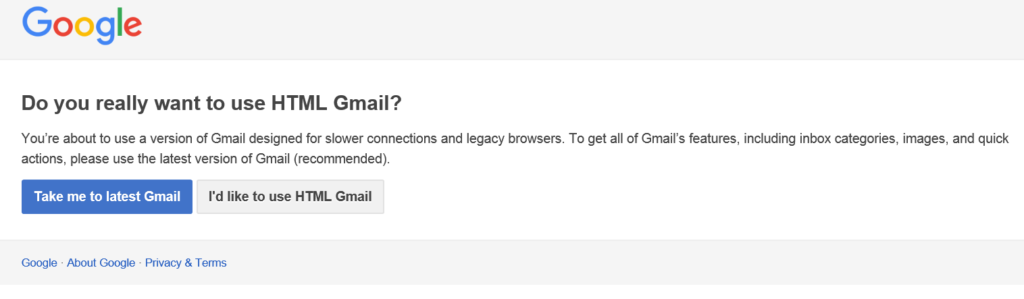
After this, you’ll see a much stripped down version of Gmail: