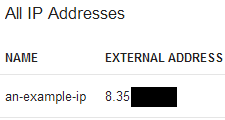First, go to the Google Cloud console at https://cloud.google.com/console . You’ll see the following screen. Click on a project or create a new one:
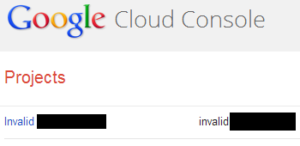
Click on the Compute Engine link on the next screen:
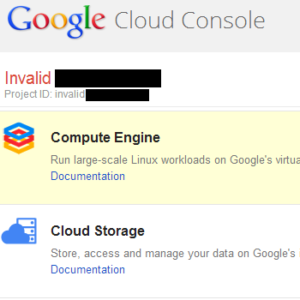
Press the Networks link on the left hand side navigation bar:
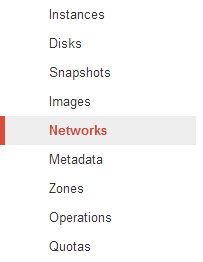
You’ll see the button New static IP within the Networks screen:
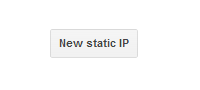
Name your new IP address, set a description (optional), and set the region where your IP address is located in. You can optionally also attach your new IP to a machine, if you have one running.
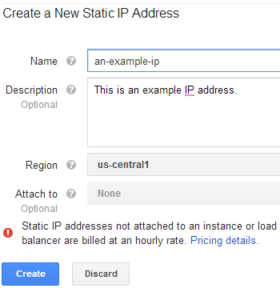
After you click the Create button, Compute Engine will need a few seconds to allocate a new IP address:
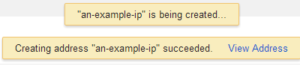
Once the allocation is complete, your new IP address will be listed in the Networks screen: