Sender Policy Framework (SPF) is a way to validate outgoing mail; it essentially allows a domain to say, “only these named servers are allowed to send mail under my name; any other servers attempting to do so may be malicious or may be sending spam.” If you send mail from your domain, it’s important to set SPF rules so receiving domains know that your mail is valid and isn’t spam.
To create your SPF record, visit the SPF website and figure out the appropriate SPF record for your domain. Then place it as a TXT record in your domain’s DNS.
As an example, my domain sends no mail so the appropriate SPF record is:
v=spf1 -all
If you have NameCheap as your domain registrar, here’s how to set an SPF record. First, log in and click the link All Host Records:
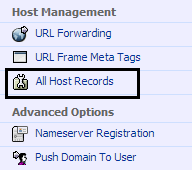
Put in the following settings:
Host Name: @
IP Address: v=spf1 -all
Record Type: TXT
TTL: 1800
Here’s how it looks like on the administration console:
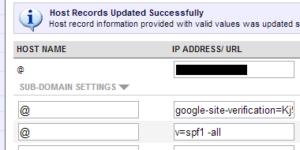
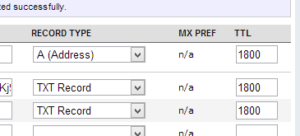
If you use a different domain registrar there should be similar options. If not, contact your registrar for the appropriate steps to take.