App Engine allocates a certain amount of RAM and processing power to your application. Specific sizes of memory and processing power are called instance classes. You can increase the amount of resources allocated to your app by moving to a higher instance class as shown below.
First, go to the administration console and click the Application Settings link:
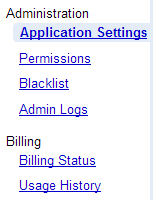
Go down to the Performance section and find the dropdown box marked Frontend Instance Class.
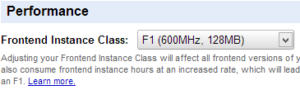
Select the instance class you need. Note that selecting a higher instance class will cost you more money/deplete your free instance hours faster.
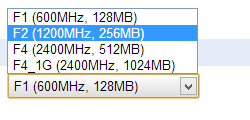
Save your settings by clicking the Save button.
![]()