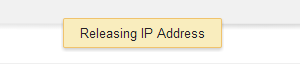Compute Engine allows static IPs to be reserved, even if no VM is attached. However, IPs that are unattached to VMs or load balancers are charged at $0.01 per hour. To avoid this charge, it’s a good idea to release IPs that are no longer in use.
To release a static IP, first go to the Compute Engine section of the Google Cloud Console. Select the Networks option:
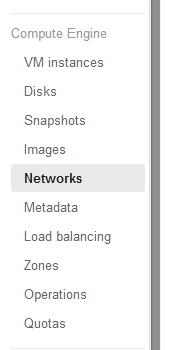
A list of the IPs allocated to the project will be displayed:
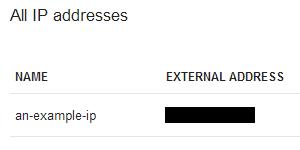
Select the IP to remove and click the link labeled Release IP address:
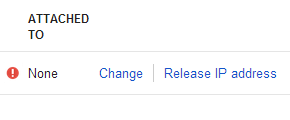
You’ll see a confirmation box next. Press Yes.
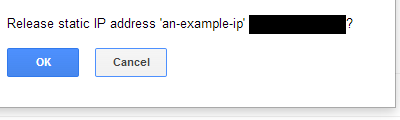
The console will need a few moments to release the IP: